Search Results
Division Acceptance, Banner Web Self-Service Chapter 3: Chair Interaction ... : Sabbaticals and Study Abroad; Service Learning, Problems with Department Faculty
https://www.csbsju.edu/academic-affairs/department-chairs-handbook-x7198
to Banner Web Self-Service Log in with your Network ID number and password ... provided, enter as "IB" with no slash mark on Banner Web Self Service ... . W (grade of "W" cannot be entered on Banner Web Self Service - contact
https://www.csbsju.edu/registrar/faculty/faculty-grading
on the Class Schedule Information on BANNER Web Self Service. Students should use BANNER Web Self Service to check whether a space has become available in a course ... Self Service. Delaying your registration will affect course selection. Students
https://www.csbsju.edu/registrar/current-students/registration-and-class-schedules/registration-instructions_162
with your advisor early and enter your registration on BANNER Web Self Service ... may register on BANNER Web Self Service after they have cleared all registration ... ) can be done on BANNER Web Self Service through the first week of class. You
https://www.csbsju.edu/registrar/current-students/registration-and-class-schedules/registration-instructions_164
and enter your registration on Banner Web Self Service on the date provided ... register on Banner Web Self Service after they have cleared all registration ... be completed on Banner Web Self Service through the 5th class day of each semester
https://www.csbsju.edu/registrar/current-students/registration-and-class-schedules/registration-instructions-x53190
on Academic Computing or Information Technology Services. Request Banner and email ID through Information Technology Services. Invite the new faculty member ... . Provide a short tutorial on Outlook, Moodle, and Banner. Provide information
https://www.csbsju.edu/academic-affairs/department-chairs-handbook/chapter-4
Web Self Service Online Registration Go to the CSB/SJU homepage Click on "Tools" and then on "Banner Web Self Service" Click on Banner Web Self Service (CSB Students) or Banner Web Self Service (SJU Students) Enter Network ID
https://www.csbsju.edu/registrar/current-students/registration-and-class-schedules/banner-login-information_164
://www.csbsju.edu/academics/catalog Banner Self-Service http://www.csbsju.edu/it-services/banner DegreeWorks /registrar/current-students/degreeworks CSB/SJU Forms Portal
https://www.csbsju.edu/registrar/current-students
& Curricular Advancement /academic-affairs/oaae Banner Self-Service http://www.csbsju.edu/it-services/banner DegreeWorks /registrar/current-students/degreeworks
https://www.csbsju.edu/registrar/faculty
the Registrar's Office Site Academic Calendars /registrar/calendars Banner Self-Service http://www.csbsju.edu/it-services/banner Human Resources CSB/SJU /human
https://www.csbsju.edu/registrar/staff